YEAR: 1993
Initial Price: $7,499, $13,509 in 2020
The 486SLC had an Intel-licensed version of the 486SX running at 50 Mhz, developed and manufactured by IBM . The computer is an MCA machine but it features a SCSI drive, not the ESDI one that is hard to find if you don`t have a working one.

This computer was donated by a friend of mine, thank you Eduard, and its in pretty good shape considering its age.
Specifications:
IBM 486SLC CPU running at 50.66 Mhz
8MB EDO RAM (standard config)
270MB SCSI HDD
2.88 FDD Drive
1XMCA Serial board
I really like this computer as being put away for more than 2 decades it boots and runs like new. I am thinking of using this machine as a retro gaming station. I had kept it running for more than 24 hours now, straight and it does not show any signs of faulty behavior. I had played a dozen of retro games and i just love the contrast on this IBM monitor! CRT is definitely the best way to play retro games!
Next I was gonna put a file commander on this little guy and the best option that is there for MS-DOS is NORTON COMMANDER.
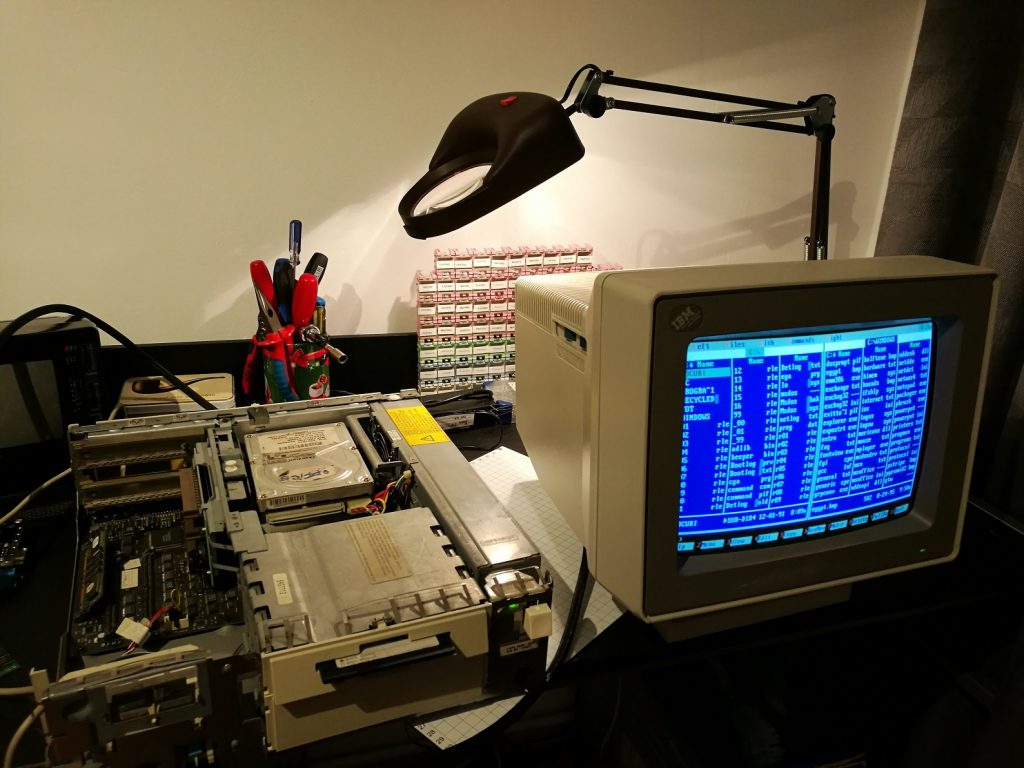
After a few hours I decided to go with Win95A OS as it does not take up a lot of space on the HDD and I do not need the “full power” of a newer version of Windows 95…
You can find the diskette version (need to format disk to 1.68Mb using WinImage) and all other versions, here. or https://winworldpc.com/product/windows-95/osr-1
I chose the Win95A because its only 24.87MB so it fits on 16 diskettes.
Thank you WinWorld.com
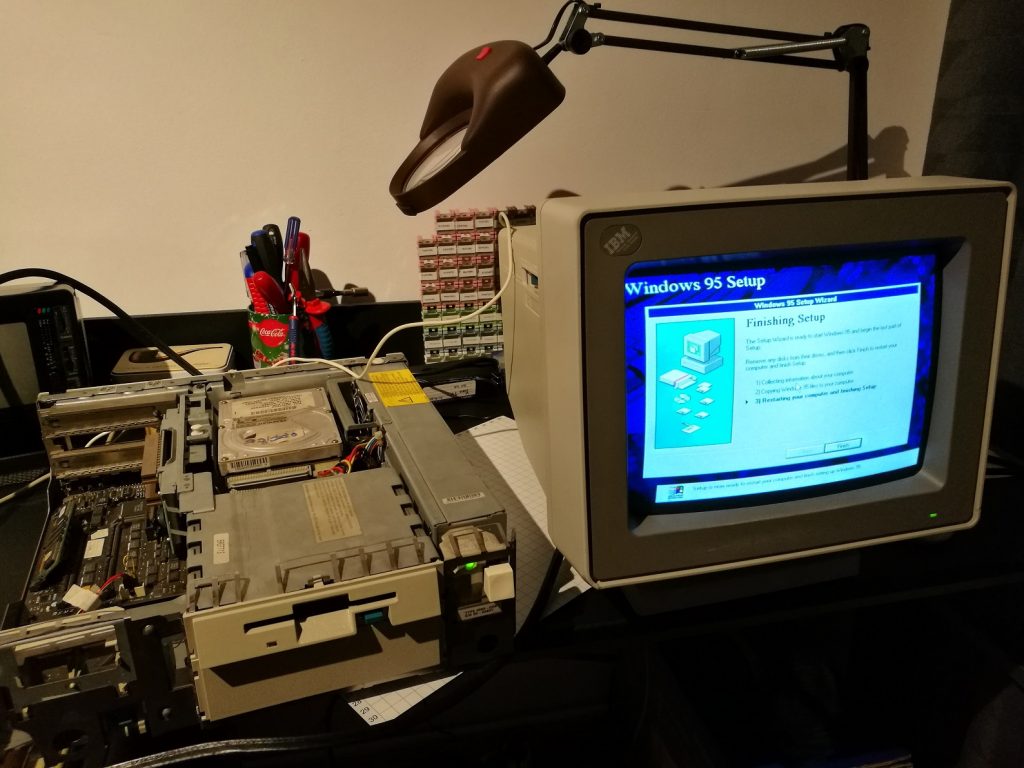
The installation of Win95 went flawless, except for the license code that I had to search on google. If anyone needs a key for the Win95a version, here you go:
26196-OEM-0015107-86549
Issue
After the install the computer restarted normally but it would not boot up into Windows and it gives me below error:
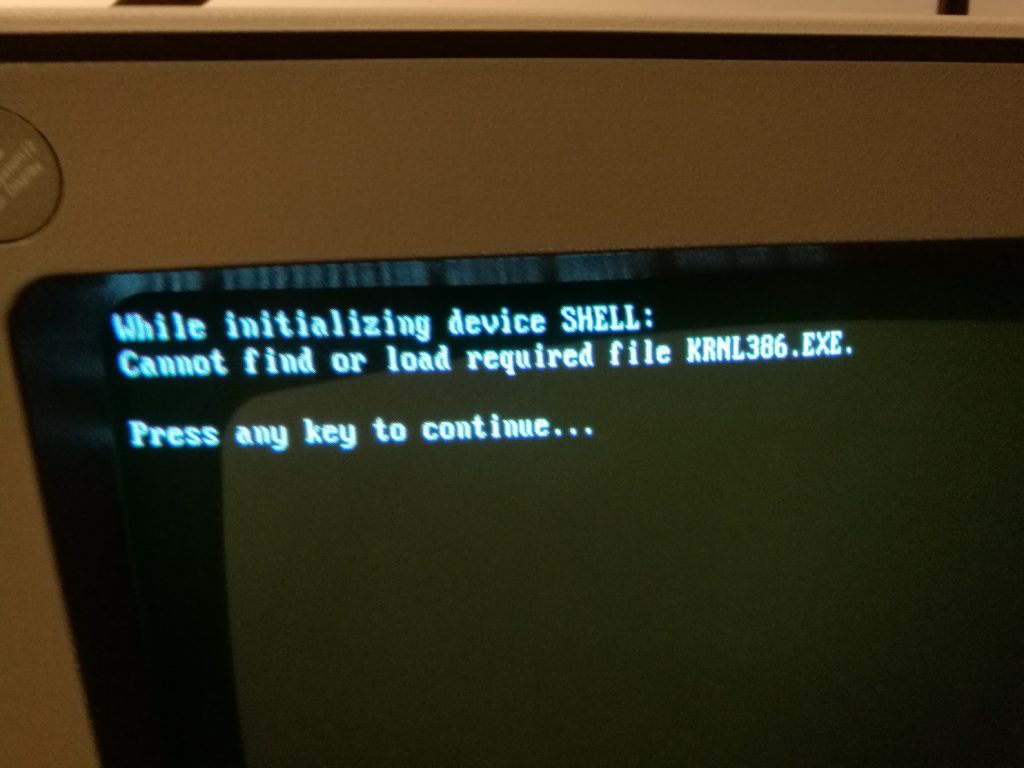
“Press any key to continue…” key pressed and voila!
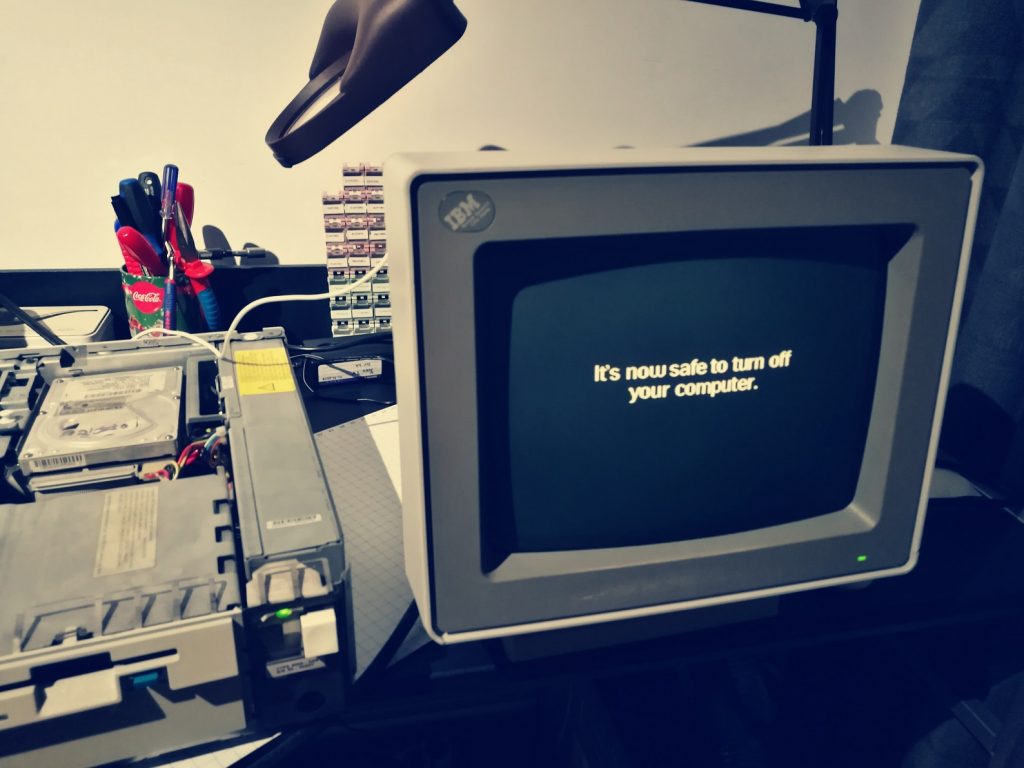
This problem can occur if the WIN386.EXE file is located in the Windows
folder. This file is run by WIN.COM, causing Windows to belive the Windows
folder is the Windows\System folder.
RESOLUTION
There are two methods for resolving this issue.
If Windows 95/98 Was Not nstalled/Uninstalled
1. Boot with clean AUTOEXEC.BAT and CONFIG.SYS files.
2. Make sure that your Windows directory is on your MS-DOS path.
3. Make sure that your path statement does not contain more than 128 characters.
4. Make sure that the correct kernel file indicated in the warning message
actually exists in your Windows SYSTEM subdirectory. If you are running a
shared copy of Windows, make sure the file is in the shared Windows
directory.
5. Add the Windows SYSTEM subdirectory to your MS-DOS path.
6. Make sure your MS-DOS version is compatible with your computer.
7. If you are using a shared installation of Windows on a network server, make
sure that your personal Windows directory and the shared Windows directory
are on your MS-DOS path and are listed in that order.
8. Ensure you don’t have any upper memory block (UMB) conflicts. For more
information, query on the following words in the Microsoft Knowledge Base:
troubleshooting and emm386.exe 4.45
9. Rebuild the SYSTEM.INI file.
10. As a last resort, reinstall Windows.
If Windows 95/98 Was Installed/Uninstalled
1. Remove the WIN386.EXE file from the Windows folder. If there is no WIN386.EXE
file in the Windows\System folder, move the file from the Windows folder to
the Windows\System folder.
2. Restart the computer.

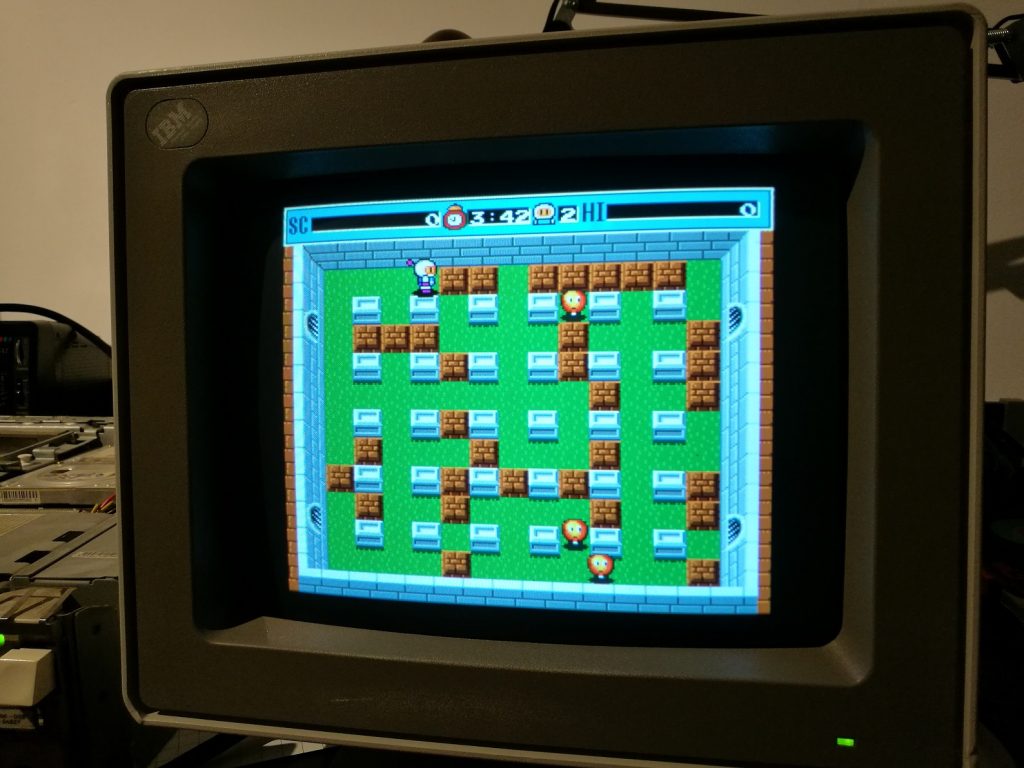

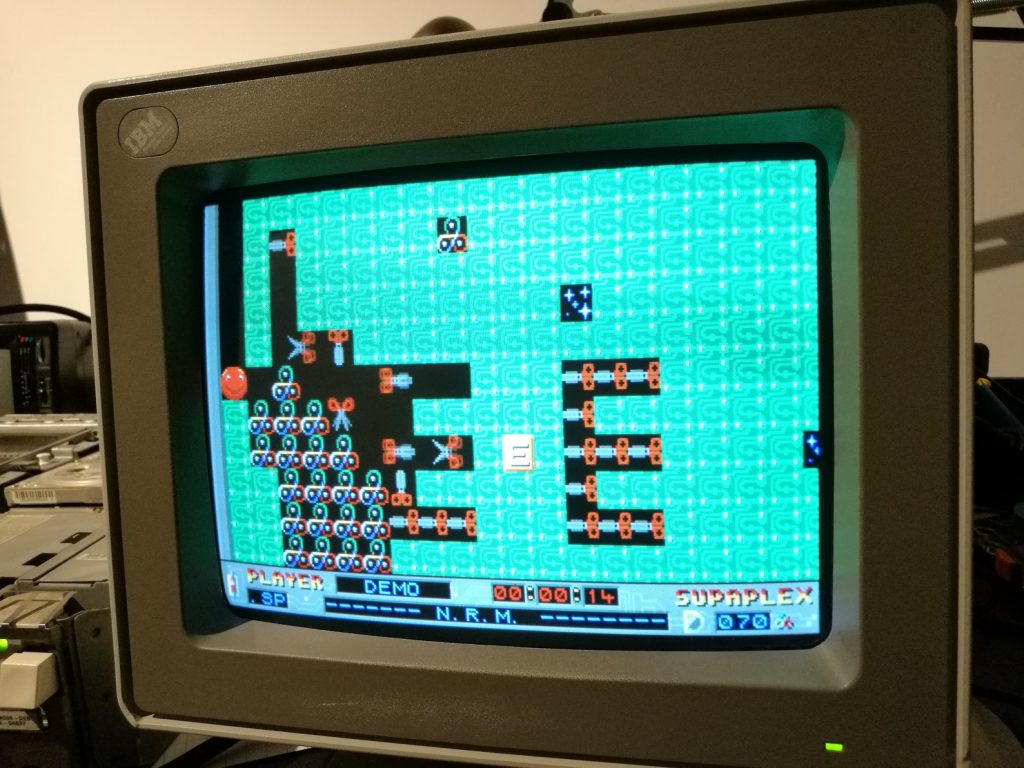







Hi, I have an identical computer, no monitor. I am looking for a technical diagram for the power supply. Do you have such a diagram?
Hi,
I do not and they are pretty hard to repair :\
First thing, replace the big bad capacitors. Those fail 99% of the time. The rest of the PSU should be fine.