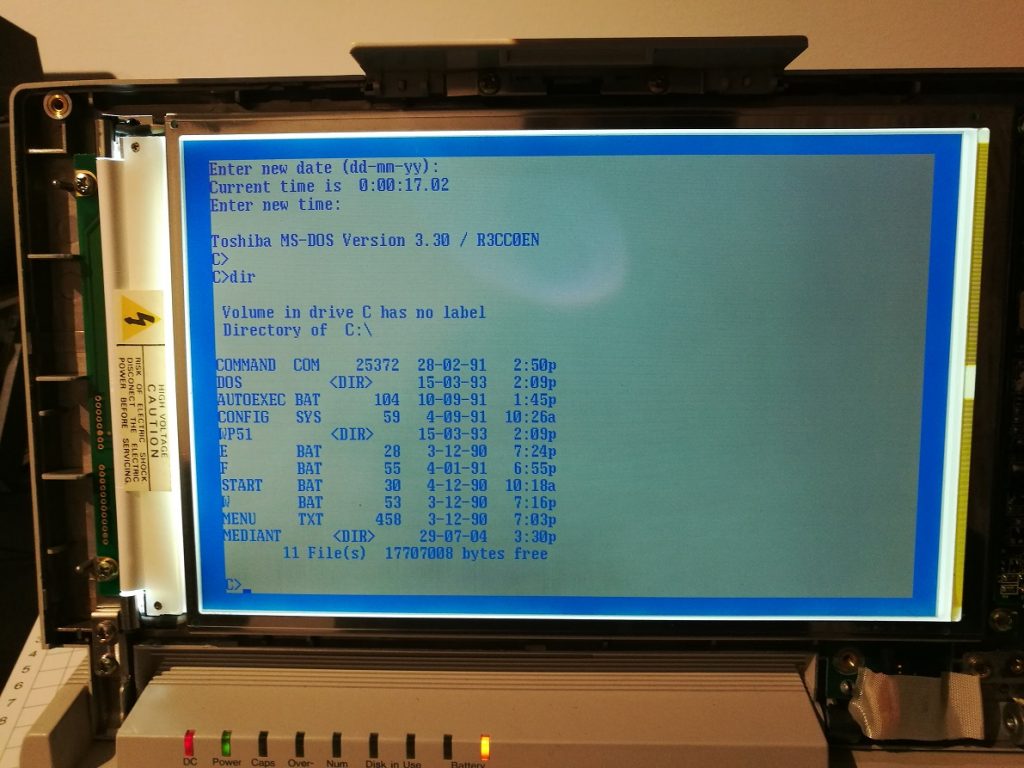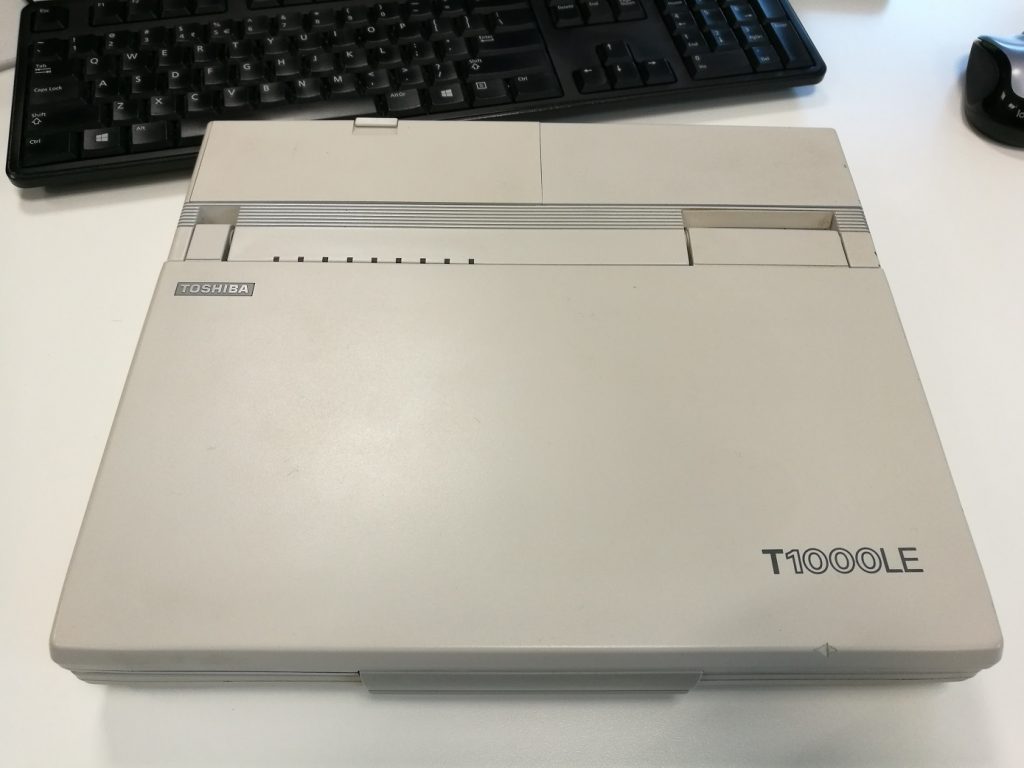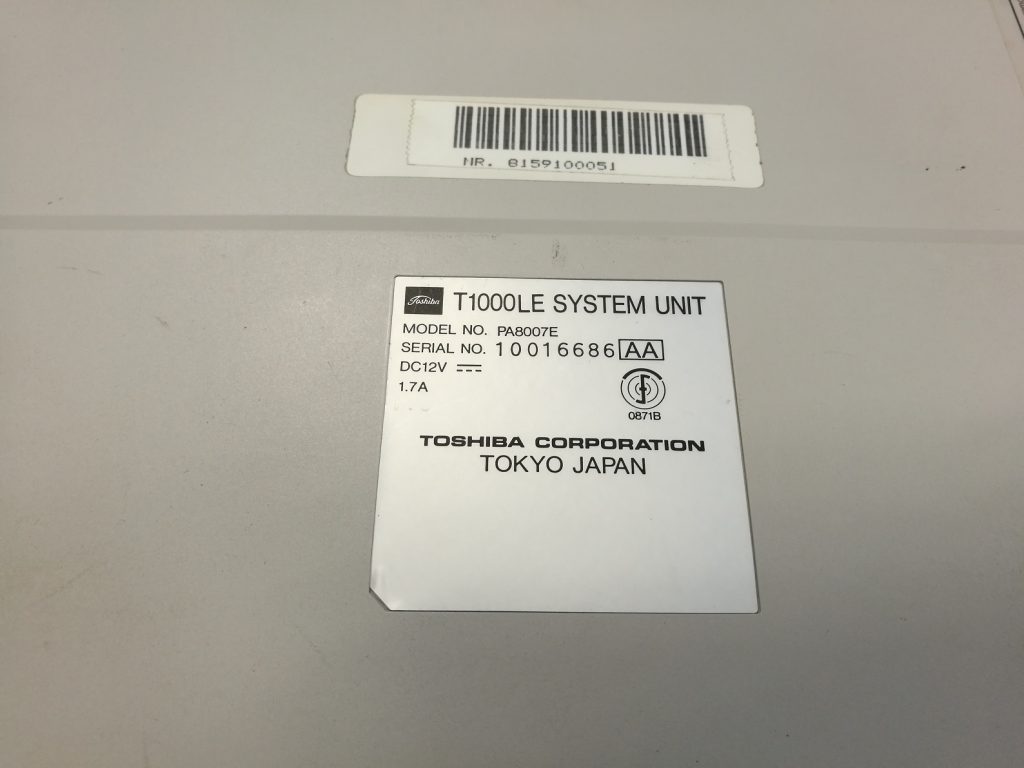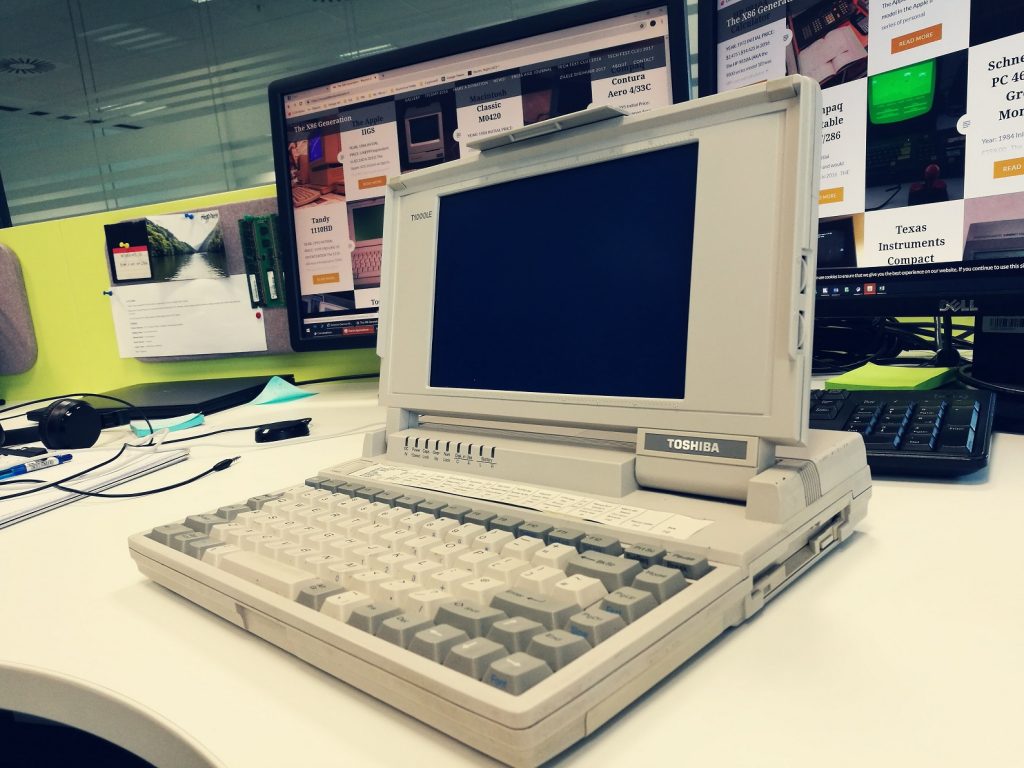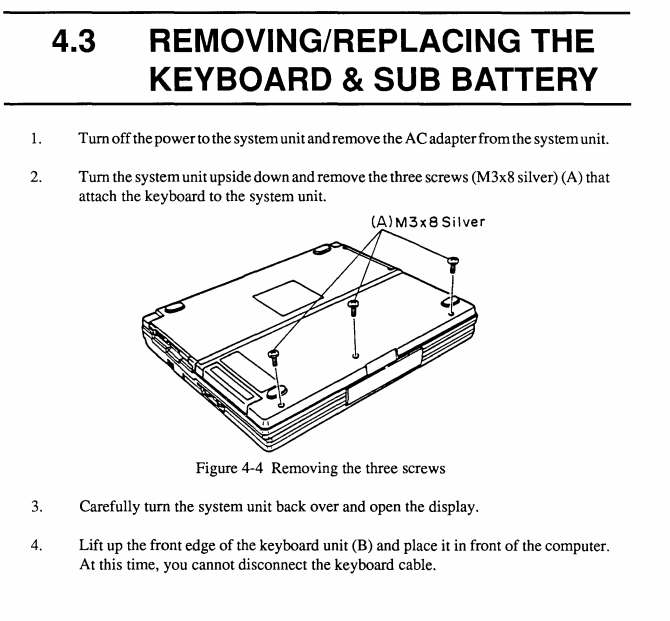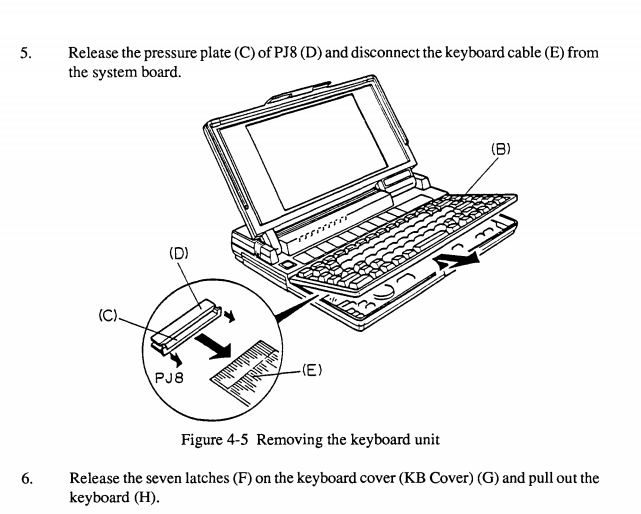YEAR: 1990
INITIAL PRICE: $1799
SN: 10016686
The Toshiba T1000LE was one of the first laptops to include both a hard drive and a Ni-CD battery. Previous laptops did not have enough power to run a hard drive from battery power (exceptions include the Toshiba T1200, which had a proprietary 26-pin JVC hard drive, and the Macintosh Portable, which used a lead-acid battery, instead of a Ni-CD).
I bought this computer at a reasonable price for $20 from a local sales site. it came with the original brick adapter at 1.7 Ah. The seller was stating that it does not power up but it did power up about 10 years ago. 🙂
I plugged in the brick adapter but nothing happened, except for a very short flick of RED of the DC IN LED. The flick is so short, you would not notice it, if its not total dark in your room. Clearly there must be some kind of short circuit in the battery pack or some dead capacitors.
First you need the laptop maintenance manual. It can be downloaded from here!
Thank you, www.minuszerodegrees.net!
This is how the inside of the machine looks like

If you can see in below pictures the capacitors leaked everywhere and definitely need replacing.
You need 2X10V 220uF, 2X16V 220uF, 5X25V 220uF, 2X36V 220uF 1X6.3V 1000uF
LOCATION: Under the keyboard

LOCATION: Under the screen
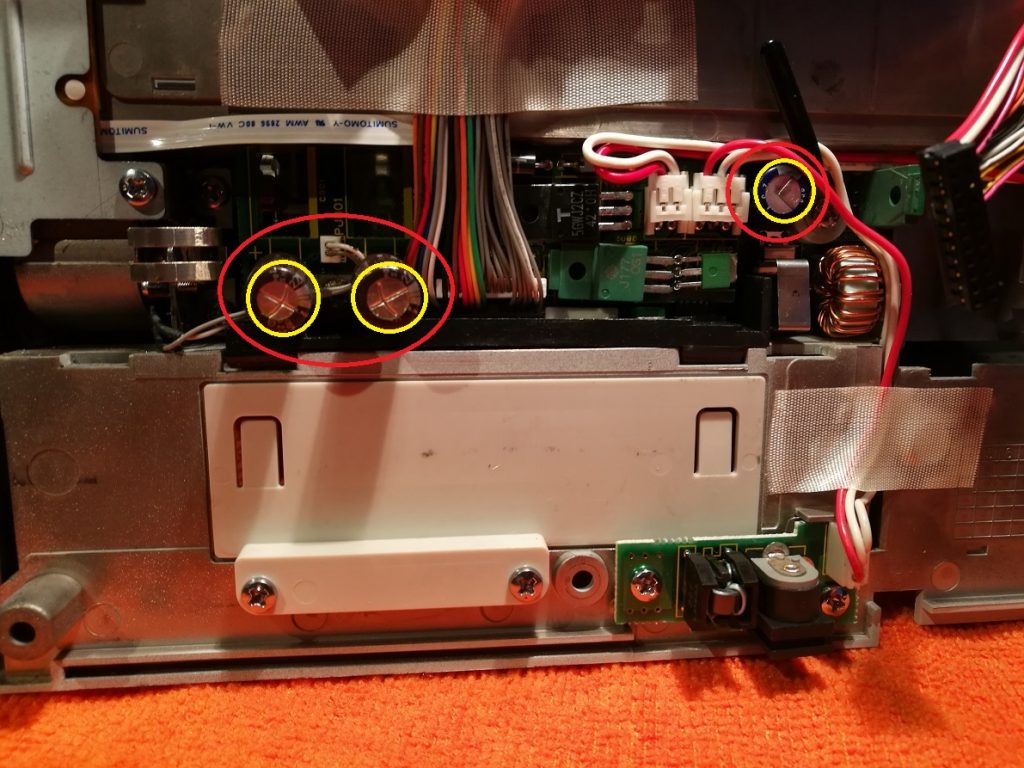
As you can see the caps are bloated underneath even though they look like new at first glance…
I had no chance to de-solder the old caps from the motherboard so I cut the connectors and re-soldered the new ones as shown
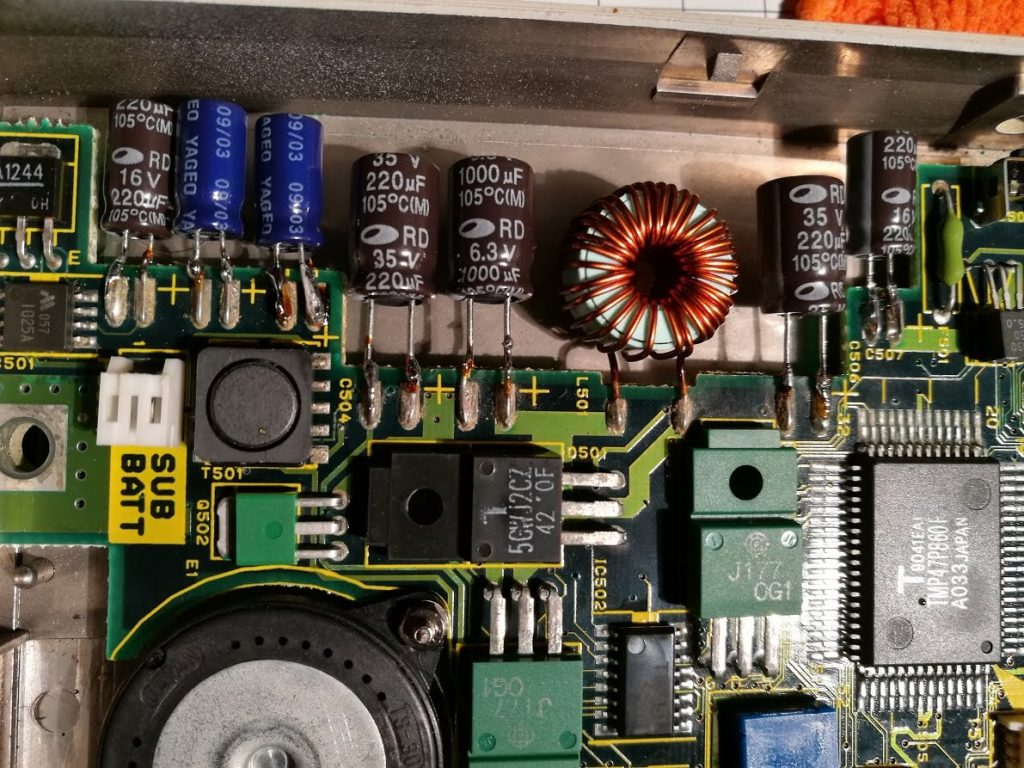
All Caps are now changed!
FIRST BOOT
I had plugged in the AC adapter and it seems the DC IN LED had started lighting RED. The unit now powers up but only for 3 seconds and then it shuts down.
I had searched on the net and this particular Toshiba runs only if there is a good battery installed. I have no RTC battery installed or sub-battery but I was able to change the cells in the battery pack.
Now it power’s up and works great but I have some contrast issues with the display. In order to fix this I will need to recap this as well.